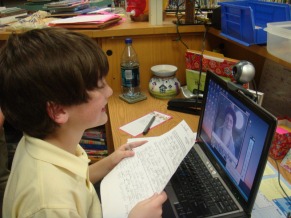SAY GB TO PP: High Tech Alternatives for Student Presentations
Using Logitech Web Cams
| ricky_k.wmv |
Ways to Use Web Cams:
*Book Talking
*Students Reporting Information
*Making Announcements
Suggestions:
*The Web Cams pick up background noise very easily
*When using the Avatars, calibrating can be tricky
*Beware of the downloads, some are not school appropriate
*I select the downloads ahead of time
*To save time have students pick their avatar, face accessory or fun filter ahead of time
*If your school has a morning news program this is a great place to play these videos
*Our Tech Teacher placed all the students projects on a CD-ROM for the students to keep
*Make sure you have Windows Media Player on your computer in order to play back
How to Use:
1. Download Software
2. Download avatars, face accessories or fun filters
3. Place the student in front of the web cam
4. Choose the avatar, face accessory, or fun filter
(if you use an avatar you must calibrate)
5. Hit record and count down for the student
(3, 2, 1, record)
6. Stop recording
7. Save the recording to a specified location
8. Double Click on the file to watch it in Windows Media Player
Helpful Links:
http://www.logitech.com/index.cfm/webcam_communications/webcams/&cl=us,en
http://www.logitech.com/index.cfm/469/&cl=us,en&camera=0&videofxlist=
*Book Talking
*Students Reporting Information
*Making Announcements
Suggestions:
*The Web Cams pick up background noise very easily
*When using the Avatars, calibrating can be tricky
*Beware of the downloads, some are not school appropriate
*I select the downloads ahead of time
*To save time have students pick their avatar, face accessory or fun filter ahead of time
*If your school has a morning news program this is a great place to play these videos
*Our Tech Teacher placed all the students projects on a CD-ROM for the students to keep
*Make sure you have Windows Media Player on your computer in order to play back
How to Use:
1. Download Software
2. Download avatars, face accessories or fun filters
3. Place the student in front of the web cam
4. Choose the avatar, face accessory, or fun filter
(if you use an avatar you must calibrate)
5. Hit record and count down for the student
(3, 2, 1, record)
6. Stop recording
7. Save the recording to a specified location
8. Double Click on the file to watch it in Windows Media Player
Helpful Links:
http://www.logitech.com/index.cfm/webcam_communications/webcams/&cl=us,en
http://www.logitech.com/index.cfm/469/&cl=us,en&camera=0&videofxlist=
My files are too large to be able to post more examples. I have tons of examples if you would like more! Email me at [email protected]
Thanks!
Thanks!
| ellie_smith.wmv |